Back to top ^

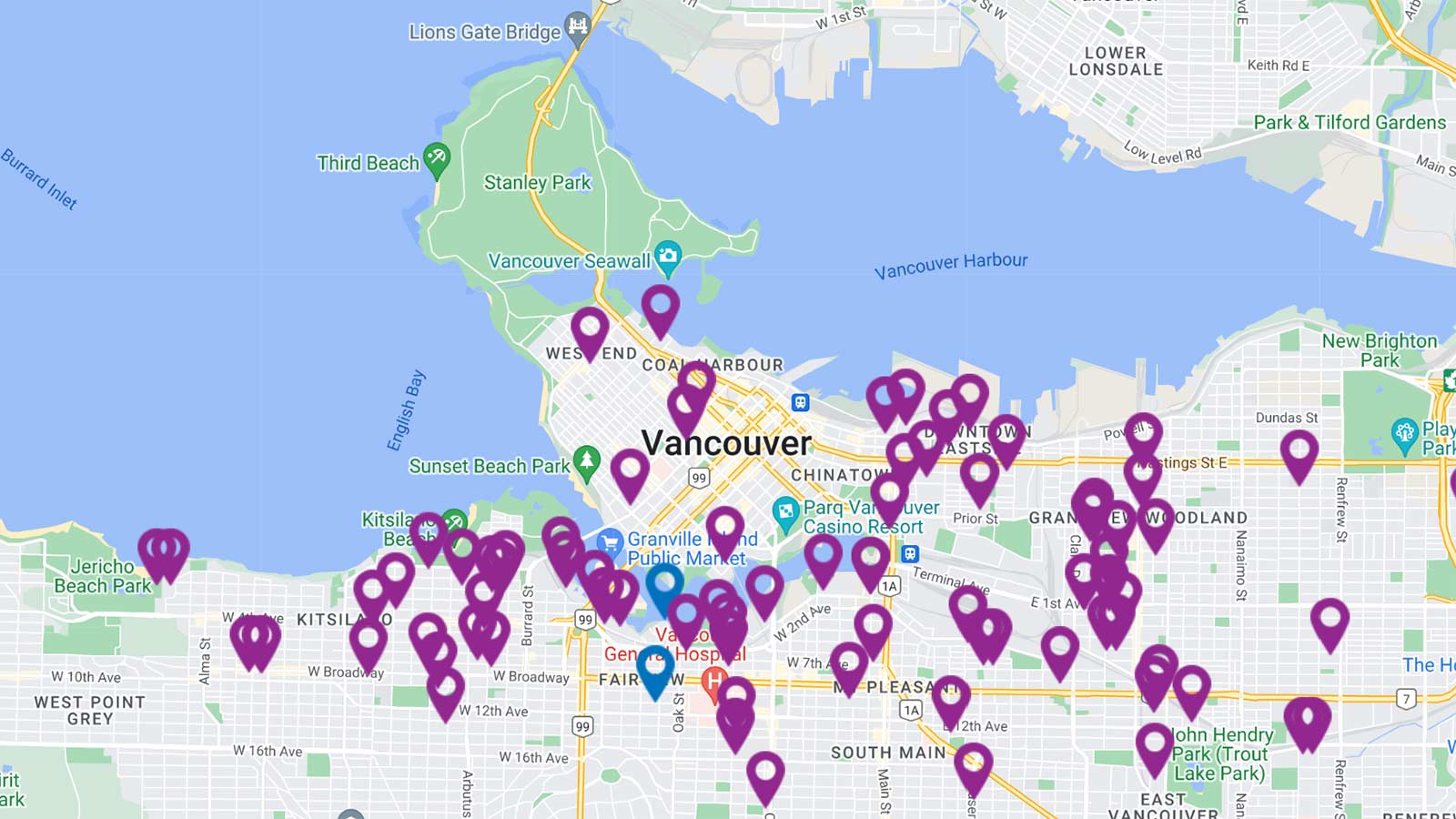
How to use “Find-A-Co-op”
Use the filters to find co-ops that fit your household’s needs — search by location or other traits, then press apply filters.
You can add your favourite co-ops to a shortlist that we can send to you by email. When you’re ready, follow up directly with co-ops on your shortlist.
Non-profit co-ops have magenta markers; equity co-ops have blue markers. Filtering for “Seniors (55+)” will limit you to seeing seniors-ONLY co-ops.